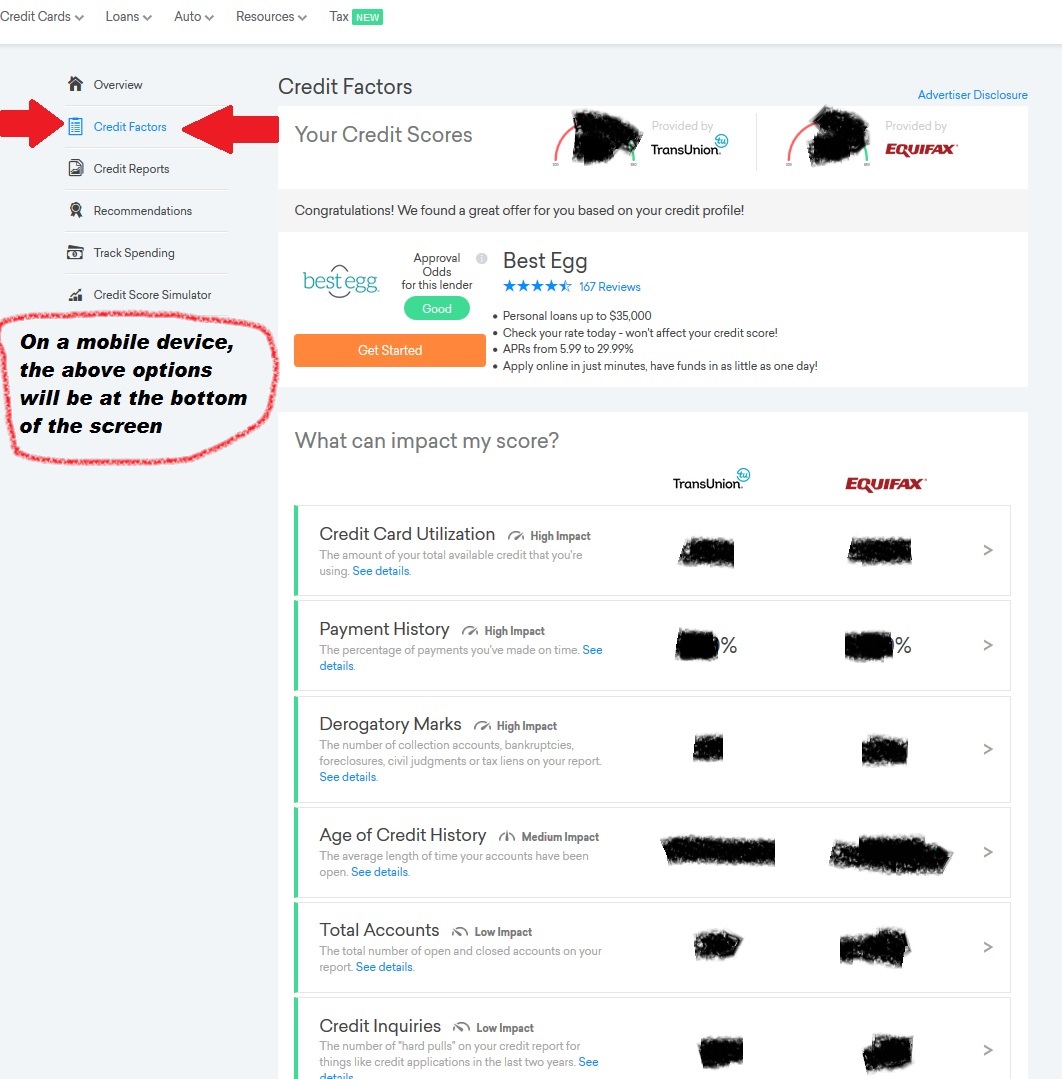Each and every person over 18 and/or providing income that will pay for rent needs to complete an application.
Please bring an application fee of $35 per person over 18 when you view the apartment.
This fee may be refunded if you are not rented to and the background check is not completed.
The Offline Paper Way
Click Here to download the Rental Application form or get one at the apartment.
If you are interested in the apartment, the application must be completed to be considered.
So why not download and read it to know what is expected.
Please see here for checking your credit score.
The Online Digital Way
Rental Applications are taken online at Cozy.co
The Cozy application doesn’t ask for some information I need:
- In the ‘About Yourself’, Please list the names, age, and relationship of all people to be living in the apartment that are not filling out an application.
- Under ‘Additional Residence History Information’, Please state Why are you moving.
- Current & Past Employers encompassing at least 3 years, including Name & contact info for a manager.
- Any other income like food stamps or child support should be listed under ‘Add an income source’.
- Current & Past Residences encompassing at least 3 years, including Name & contact info of your Landlord.
This application is per person. (each person over 18 to be living here) The first person to apply should list the co-applicants. They will use the link emailed to them to complete the application. This is done to keep the applications grouped together by family.
When you get to the background & credit check, please skip them, do NOT decline them.
Instead, you will be sent an email from MySmartMove.com with instructions for a Background Check.
When it comes to the credit report you have 2 options:
- For $15 per person on top of the application fee, I will take care of pulling your credit report.
- Pull your own report through Credit Karma for FREE (see below) and let me see it.
- A substitute for Credit Karma is Credit Sesame for a FREE credit score and Annual Credit Report for a FREE credit report.
- Also Discover’s Credit Score Card for a FREE credit score and Annual Credit Report for a FREE credit report.
Please start with emailing me a screenshot of the ‘Credit Factors’ page as shown on a desktop computer (not home page) of Credit Karma showing your two credit scores. It should like like this: